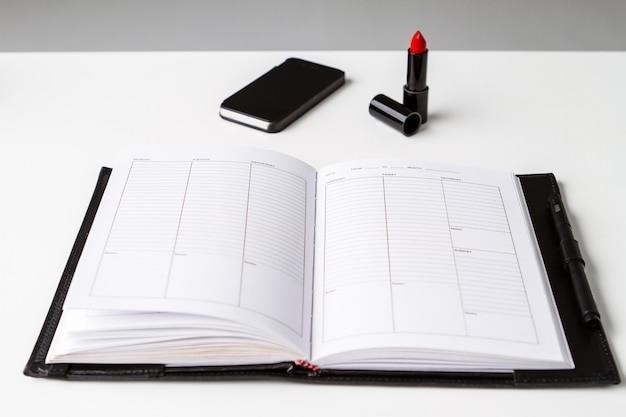Yaesu FT-60R User Manual⁚ A Comprehensive Guide
This user manual provides a comprehensive guide to the Yaesu FT-60R VHF/UHF Dual Band Transceiver. It covers everything from basic operation to advanced features, troubleshooting, and accessories.
Introduction
The Yaesu FT-60R is a popular and versatile VHF/UHF dual-band handheld transceiver designed for amateur radio enthusiasts. It offers a wide range of features, including a powerful 5-watt output, wide receiver coverage, exceptional audio quality, and advanced features like CTCSS/DCS tone encoding and decoding. This manual serves as your comprehensive guide to understanding and utilizing the full potential of your FT-60R, empowering you to explore the world of amateur radio with ease and confidence.
This manual will walk you through the intricacies of the FT-60R, covering everything from basic operation and setup to advanced features and troubleshooting tips. Whether you’re a seasoned ham operator or a newcomer to the world of radio communication, this guide will provide you with the knowledge and tools necessary to effectively utilize your FT-60R.
From programming frequencies and managing memory channels to exploring the nuances of repeater operation and utilizing emergency features, this comprehensive manual will equip you with the skills to maximize your radio’s performance and enjoy the exciting world of amateur radio communication.
Key Features and Specifications
The Yaesu FT-60R boasts an impressive array of features that make it a highly sought-after handheld transceiver. Here are some of its key highlights⁚
- Dual-Band Operation⁚ The FT-60R operates on both the 2-meter (144-148 MHz) and 70-cm (430-450 MHz) amateur bands, providing you with a wide range of frequencies to explore.
- 5-Watt Output Power⁚ With a powerful 5-watt output, the FT-60R ensures clear and reliable communication over extended distances.
- Wide Receiver Coverage⁚ Beyond the amateur bands, the FT-60R offers extensive receive coverage, including VHF and UHF TV bands, VHF AM aircraft band, and a wide range of other frequencies, expanding your listening opportunities.
- Exceptional Audio Quality⁚ The FT-60R is renowned for its clear and crisp audio, thanks to its high-quality audio circuitry and speaker.
- CTCSS/DCS Tone Encoding and Decoding⁚ This feature allows for selective calling and privacy, ensuring that your transmissions are received only by intended recipients.
- Emergency Automatic Identification (EAI)⁚ The FT-60R features an EAI system that automatically transmits your call sign in emergencies, facilitating rescue efforts.
- Compact and Lightweight Design⁚ The FT-60R is designed for portability, offering a compact and lightweight form factor that is easy to carry and operate.
These features, combined with its robust construction and user-friendly interface, make the Yaesu FT-60R an excellent choice for amateur radio enthusiasts of all levels.
Operating Modes
The Yaesu FT-60R offers a variety of operating modes to suit your specific needs and preferences. Here’s a breakdown of the key modes available⁚
- VFO (Variable Frequency Oscillator)⁚ This mode allows you to manually tune the transceiver to any desired frequency within the supported bands. VFO mode provides flexibility for exploring different frequencies and making quick adjustments as needed.
- Memory Channels⁚ The FT-60R has a memory channel feature that lets you store your frequently used frequencies for easy access. You can program up to 100 memory channels, making it convenient to switch between your preferred stations with a simple button press.
- Simplex⁚ This mode allows for direct communication between two radios without the use of a repeater. Simplex operation is ideal for close-range communication, often used for local contacts or when a repeater is unavailable.
- Repeater⁚ The FT-60R supports repeater operation, which allows for communication over longer distances by utilizing a third-party radio (repeater) to amplify and relay your transmissions.
- Scan⁚ The scan function lets you quickly and efficiently search for active transmissions across a range of frequencies. This mode is useful for finding other stations or monitoring for potential emergencies.
- Dual Watch⁚ This mode enables you to simultaneously monitor two different frequencies, ensuring you don’t miss important calls or transmissions on either band.
By utilizing these operating modes, you can tailor the FT-60R to your specific communication requirements and enhance your amateur radio experience.
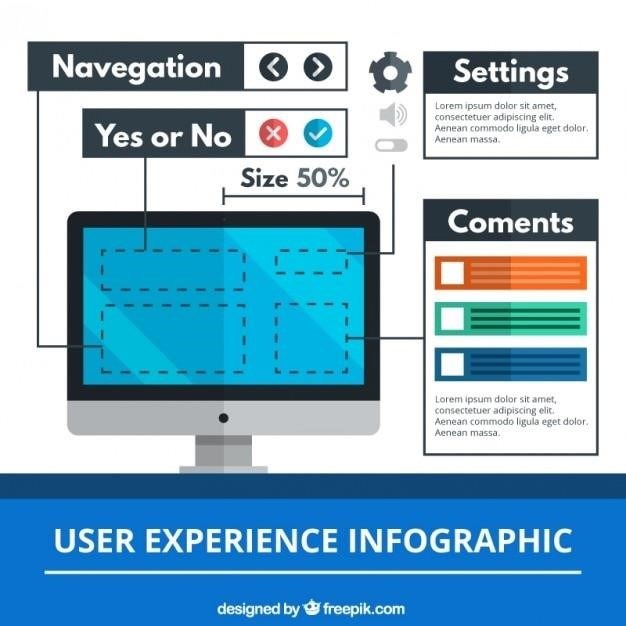
Transceiver Setup and Configuration
Setting up and configuring your Yaesu FT-60R is a straightforward process. The transceiver offers various options for customization, allowing you to personalize its operation to your preferences. Here’s a guide to key setup procedures⁚
- Power Output Adjustment⁚ The FT-60R allows you to adjust the power output to suit your communication needs and conserve battery life. You can select between high and low power levels, with the high setting providing greater range and the low setting maximizing battery efficiency.
- Audio Settings⁚ Fine-tune the audio experience to your liking by adjusting the squelch level, which eliminates unwanted noise and static. You can also adjust the volume and tone to ensure clear and comfortable audio quality during communication.
- Frequency Programming⁚ Programming frequencies into the FT-60R’s memory channels is essential for quick and easy access to your preferred stations. The manual provides step-by-step instructions on how to enter VFO mode, select the desired frequency, and store it in a memory channel.
- Memory Channel Management⁚ The FT-60R’s memory channel management allows you to organize and label your stored frequencies for easy identification. You can assign descriptive names to each memory channel to quickly recognize your preferred stations and contacts.
- CTCSS/DCS Tone Encoding and Decoding⁚ The FT-60R supports CTCSS/DCS tone encoding and decoding, which are used to filter unwanted transmissions and improve communication clarity. These features ensure that only compatible radios with the same tone settings can communicate with each other, effectively reducing interference.
By properly setting up and configuring your FT-60R, you can optimize its performance and make it a valuable tool for your amateur radio adventures.
Frequency Programming
The Yaesu FT-60R allows you to store frequently used frequencies in its memory channels for quick and easy access. This simplifies your communication experience, eliminating the need to manually enter frequencies every time. Here’s a step-by-step guide to programming frequencies into the FT-60R’s memory channels⁚
- Enter VFO Mode⁚ Press the V/M button on the transceiver to switch to the VFO mode. This mode allows you to manually enter and adjust frequencies.
- Select Frequency⁚ Use the keypad to enter the desired frequency you want to store. Ensure that the frequency is within the allowed range for your region and license.
- Hold F/W Button⁚ Press and hold the F/W button on the transceiver.
- Select Memory Channel⁚ Within 10 seconds of pressing the F/W button, use the keypad to select the desired memory channel number. The FT-60R has multiple memory channels available for storage.
- Confirm with F/W: Release the F/W button. The selected frequency will now be stored in the chosen memory channel. You can now quickly access this frequency by simply selecting the corresponding memory channel.
By following these simple steps, you can program your preferred frequencies into the FT-60R’s memory channels, making your communication more efficient and convenient.
Memory Channel Management
The Yaesu FT-60R offers a robust memory channel management system, allowing you to organize and personalize your communication experience. You can easily label, edit, and delete memory channels to ensure your radio is tailored to your specific needs. This section will guide you through the essential aspects of memory channel management.
- Labeling Memory Channels⁚ To add a label to a memory channel, access the memory channel you wish to modify. Then, press and hold the F/W button while simultaneously pressing the desired alphanumeric key on the keypad. The selected character will be assigned as the label for that memory channel. You can repeat this process to create multi-character labels.
- Editing Memory Channels⁚ To modify an existing memory channel, select the channel you want to edit. Press the F/W button, and the frequency displayed will blink, indicating it’s ready for modification. Use the keypad to adjust the frequency to your desired value. Then press the F/W button again to confirm the changes. The updated frequency will be saved in the memory channel.
- Deleting Memory Channels⁚ To remove a memory channel, select the channel you wish to delete. Press and hold the F/W button while pressing the D key on the keypad. The channel will be cleared. This allows you to remove unused or outdated channels to maintain a clean and organized memory bank.
By effectively managing your memory channels, you can create a customized and efficient communication environment that suits your individual preferences and operating habits.
Power Output Adjustment
The Yaesu FT-60R offers adjustable power output, allowing you to optimize your transmission strength based on your needs and environmental conditions. This feature is particularly useful for conserving battery life, minimizing interference, or maximizing signal reach in different situations. Here’s how to adjust the power output settings⁚
- Accessing the Power Output Menu⁚ To access the power output settings, press and hold the F/W button while simultaneously pressing the keypad number 3. This will display the power output menu on the LCD screen.
- Selecting the Power Level⁚ The power output menu will present you with two options⁚ High (5 watts) and Low (1 watt). You can select the desired power level by pressing the appropriate keypad number corresponding to your choice.
- Confirming the Selection⁚ Once you have selected your desired power level, press the F/W button again to confirm your selection and apply the new power output setting. The FT-60R will now operate at the chosen power level for all subsequent transmissions.
By utilizing the power output adjustment feature, you gain greater control over your radio’s performance, enabling you to balance battery usage, signal strength, and overall communication effectiveness.
Audio Settings
The Yaesu FT-60R provides a range of audio settings to customize your listening experience and optimize audio clarity in various environments. These settings allow you to adjust the volume, tone, and other audio parameters to suit your preferences and communication needs. Here’s a breakdown of the key audio settings available on the FT-60R⁚
- Volume Control⁚ The FT-60R features a dedicated volume knob located on the side of the transceiver. Rotate this knob to adjust the volume of received signals and transmitted audio. The volume level is indicated by a bar graph on the LCD display.
- Squelch Control⁚ The squelch function helps to eliminate unwanted background noise and static. You can adjust the squelch level using the dedicated squelch knob on the transceiver. A higher squelch level will only allow stronger signals to come through, while a lower level will allow weaker signals but also more noise.
- Tone Control⁚ The FT-60R allows you to adjust the audio tone to compensate for different listening environments. The tone control is accessible through the menu system, and it allows you to modify the audio frequency response to enhance clarity or reduce certain frequencies. This is particularly useful when dealing with noisy backgrounds or specific audio characteristics.
By taking advantage of these audio settings, you can personalize your FT-60R’s audio performance to ensure optimal communication clarity and a comfortable listening experience.
Transceiver Operation
The Yaesu FT-60R is designed for intuitive and straightforward operation, making it easy to use for both beginners and experienced radio operators. Here’s a step-by-step guide to basic transmission and reception using the FT-60R⁚
- Power On⁚ Press and hold the power button located on the side of the transceiver until the LCD display illuminates. The radio will automatically power on and enter the last used operating mode.
- Select a Frequency⁚ To transmit or receive on a specific frequency, you need to select it using the keypad and VFO/MEMORY buttons. The FT-60R allows you to store frequencies in memory channels for quick access.
- Transmission⁚ To transmit, press and hold the PTT (Push-To-Talk) button located on the side of the transceiver. While holding the PTT button, speak clearly into the microphone. Release the PTT button to stop transmitting.
- Reception⁚ To receive a signal, simply release the PTT button. You will hear the received signal through the speaker. To adjust the volume, rotate the volume knob located on the side of the transceiver.
- Power Off⁚ Press and hold the power button again to turn off the transceiver.
The FT-60R offers a simple and intuitive user interface, making it easy to operate for both beginners and experienced radio users; By following these steps, you can quickly get started with basic transmission and reception on the FT-60R.
Basic Transmission and Reception
The Yaesu FT-60R is designed for simple and straightforward operation, making it easy to use for both beginners and experienced radio operators. Here’s a step-by-step guide to basic transmission and reception using the FT-60R⁚
- Power On⁚ Press and hold the power button located on the side of the transceiver until the LCD display illuminates. The radio will automatically power on and enter the last used operating mode.
- Select a Frequency⁚ To transmit or receive on a specific frequency, you need to select it using the keypad and VFO/MEMORY buttons. The FT-60R allows you to store frequencies in memory channels for quick access.
- Transmission⁚ To transmit, press and hold the PTT (Push-To-Talk) button located on the side of the transceiver. While holding the PTT button, speak clearly into the microphone. Release the PTT button to stop transmitting.
- Reception⁚ To receive a signal, simply release the PTT button. You will hear the received signal through the speaker. To adjust the volume, rotate the volume knob located on the side of the transceiver.
- Power Off⁚ Press and hold the power button again to turn off the transceiver.
The FT-60R offers a simple and intuitive user interface, making it easy to operate for both beginners and experienced radio users. By following these steps, you can quickly get started with basic transmission and reception on the FT-60R.
Scanning and Monitoring
The Yaesu FT-60R features a powerful scanning function that allows you to monitor multiple frequencies or memory channels for activity. This feature is particularly useful for staying informed about ongoing conversations or for searching for specific signals. Here’s how to use the scanning function on the FT-60R⁚
- Enter Scan Mode⁚ Press the SCAN button located on the side of the transceiver. The LCD display will show “SCAN” and the radio will begin scanning the programmed frequencies or memory channels.
- Select Scan Mode⁚ The FT-60R offers various scan modes, including VFO scan, memory scan, and priority scan. To select a specific scan mode, press the SCAN button repeatedly until the desired mode is displayed on the LCD.
- Program Scan List⁚ To customize the scan list, you need to program the frequencies or memory channels that you want to scan. This can be done using the keypad and menu options.
- Start Scanning⁚ Once the scan mode and scan list are set, the radio will start scanning the selected frequencies or channels. When a signal is detected, the radio will pause on that frequency for a set duration.
- Pause/Resume Scanning⁚ To temporarily pause the scan, press the SCAN button again. To resume scanning, press the SCAN button once more.
The scanning feature on the FT-60R is a valuable tool for monitoring radio activity, ensuring that you don’t miss any important communications.